
Old Navy Return Policy
We must receive return or exchange items from Old Navy within 30 days of the original ship date. For Gap, Banana Republic, Old Navy, and Athleta items, you can return merchandise purchased online to the appropriate store. For example, if you bought an item on Gap.com, you can return it to a Gap retail store but not to an Old Navy store.
Did you know? You only have up to 30 days from the ship date to return or exchange items by mail purchased at Old Navy. We must receive return or exchange items from Old Navy within 30 days of the original ship date.
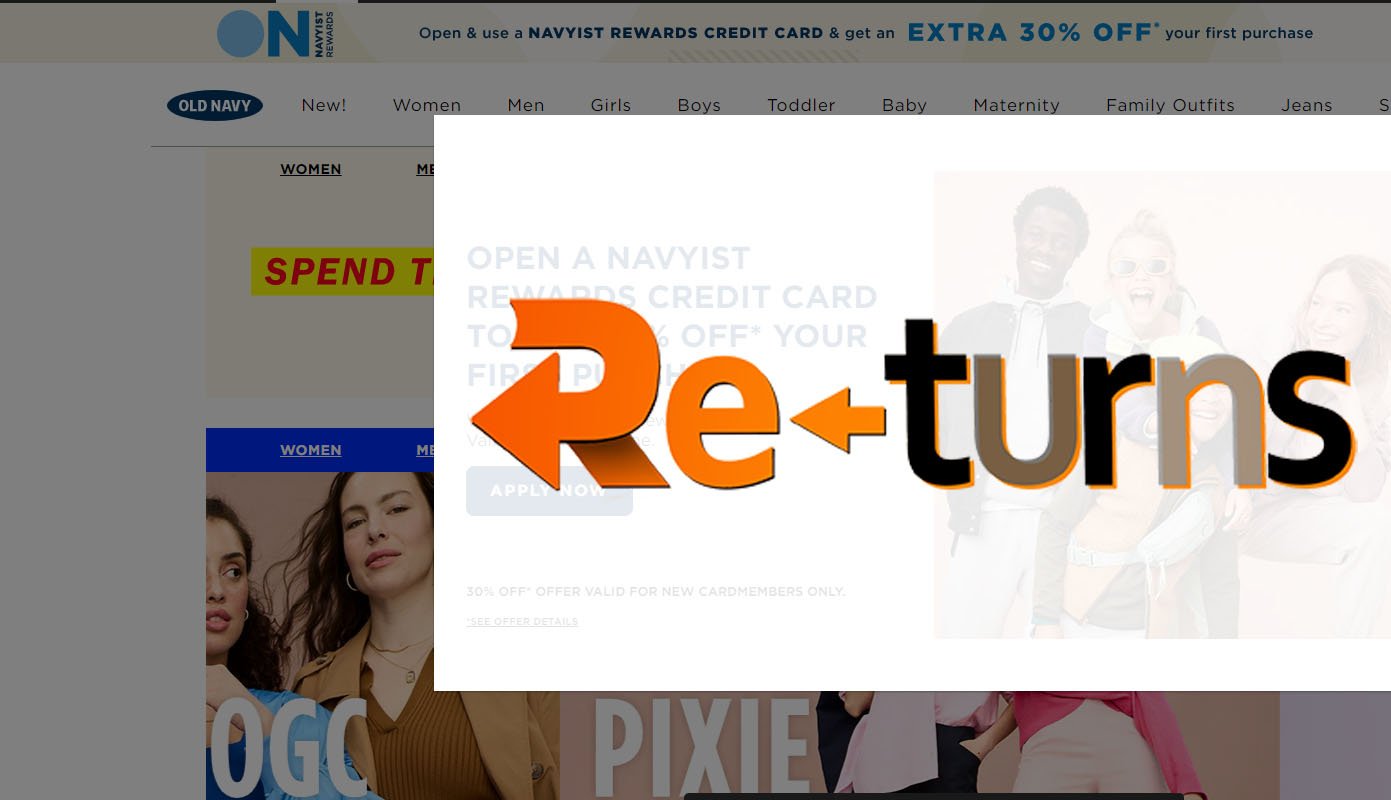
To Return or Exchange Items in a Store
Merchandise purchased online can’t be returned to any of our Factory or Outlet stores. For example, a Banana Republic online purchase can’t be returned at Banana Republic Factory stores.
NOTE: For items marked “Mail only,” merchandise must be returned by mail. Check your shipping confirmation email first.
Do the following:
- Find a store location near you.
- Bring the item in the package it was delivered in and either your shipping confirmation email (printed or on a mobile device) OR the original credit card used for purchase to the store.
- Tell a sales associate that you want to return the item.
If this is a gift return, tell the sales associate. For more information, see “Returning or exchanging a gift.”
If you have any additional questions about store return policies, please feel free to contact us or get in touch with your local store directly.
What happens next?
We refund your purchase amount to the original payment method, such as the credit card used for the order. If the refund is applied to your credit card, your credit card company may take up to 10 additional business days to post the refund to your account.
To Return Items by Mail
Identify items and create a mailing label
To begin your return, use our interactive returns process to create and print a prepaid UPS label.
Prepare your package
- Pack your return securely in the original package, and include your packing slip (generated via the interactive returns process).
- Affix your shipping label to the package, making sure no other tracking labels are showing.
To return a gift by mail
Get the gift invoice ready
- Select the Gift checkbox.
- In the columns to the far right of each item, write the quantity of each item you’re returning, as well as the codes for the reasons.
- In an empty spot on the page, clearly write the name and address to which you want the gift card sent.
- Detach the top portion of the invoice for your records.
If you don’t have an invoice, Contact Us for help in completing this return.
Find or create your shipping label.
Look in the delivery package for a prepaid return shipping label. If there isn’t one, do one of the following:
- Check your delivery package for a prepaid return shipping label. If there isn’t one, use our interactive returns process or contact Customer Service.
Package your items securely
- Place your completed invoice in the box. Use the original package if possible.
- Affix the mailing label to the package. Make sure no other tracking labels are showing.
- Write down your tracking number for future reference.
Ship the package
When your package is ready, drop it off at the nearest UPS location.
What happens next?
We will refund the cost of the returned merchandise as soon as it is processed. You’ll be refunded in the form of an Options gift card.
NOTE: We do not accept C.O.D. deliveries. If you choose not to use our prepaid shipping label, shipment is at your expense. Also, we don’t refund original shipping and handling charges.

